Polyline Anti-aliasing issue
Anti-aliasing doesn't work at Polyline. Looks like this site converted a little bit of a screenshot. Or my screenshot app does some smooth. But inside Unity, it is very clear to see pixels on edges especially on that boomerang kind thing. If zooming in in the Scene view the pixels continue to interpolate. But on each zoom iteration looks like the interpolation needs a little bit more smooth because pixels still visible.
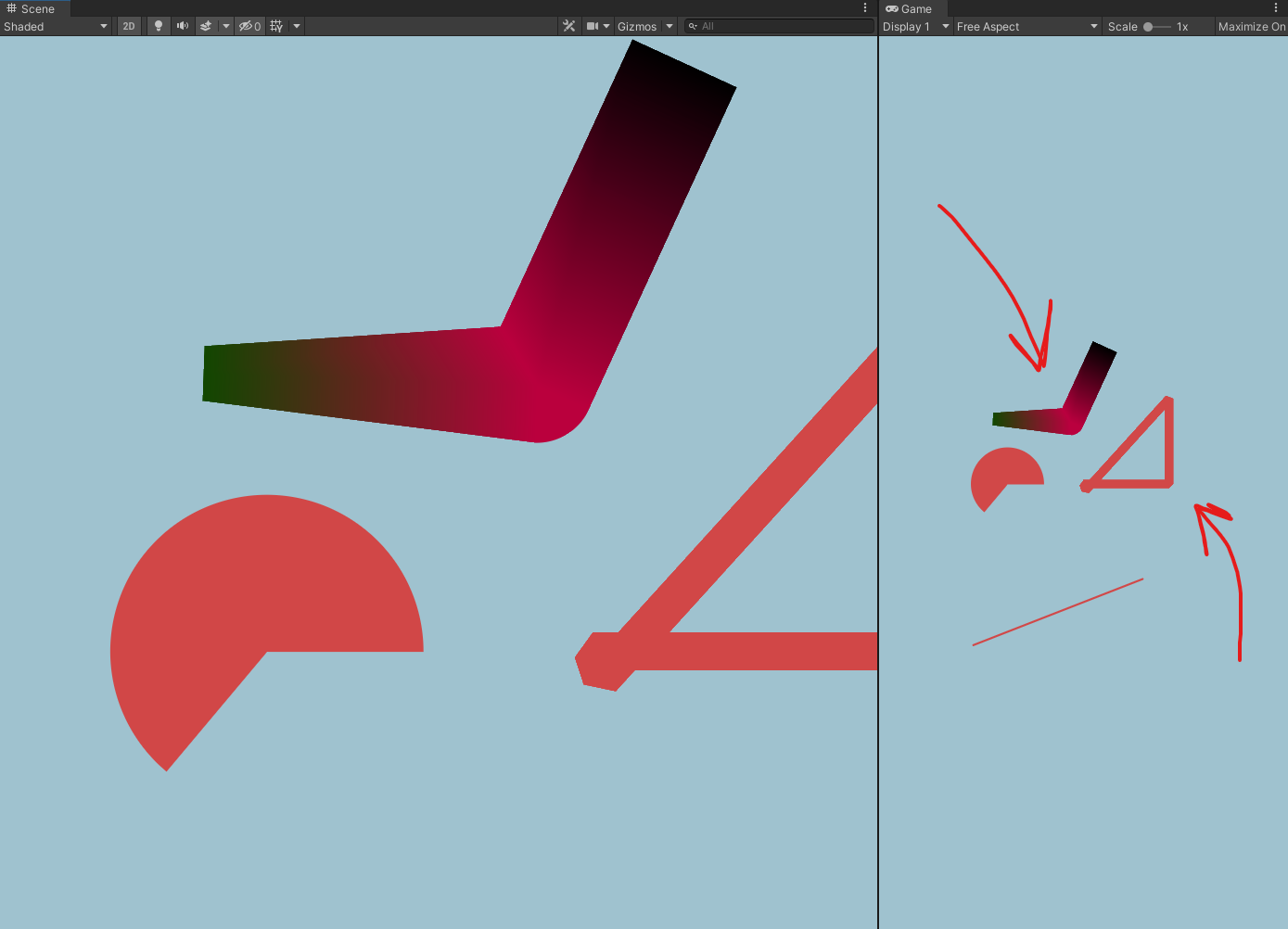
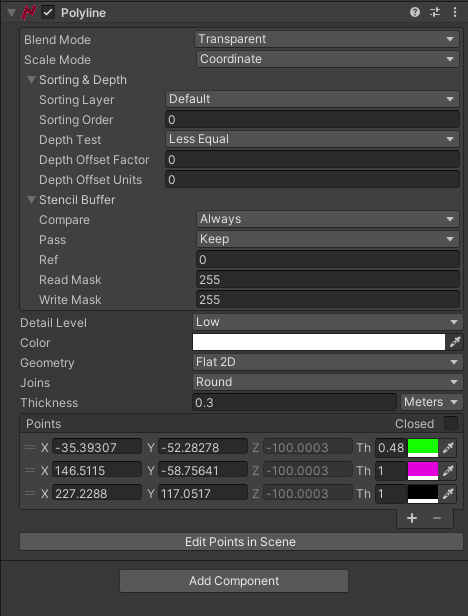
All objects in the hierarchy have scale 1,1,1
Just the root object which is Canvas in Screen Space - Camera has other scale, because that is how it works :D
Polyline is under the Canvas.
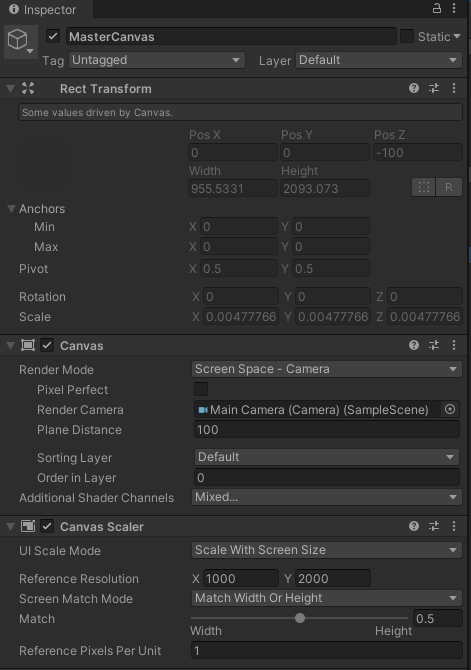


this is a general bug with scaling polylines in general, which your canvas is doing, indirectly. I'll look into this!