Inconsistent dash sizes on Quest device
I'm seeing a bit of strange different behavior between the Unity Editor and the Quest 1 device with dashed Discs in 3D space. Wondering if it's a bug, or if I've missed some important setting?
Pic of the expected behavior (in-editor):
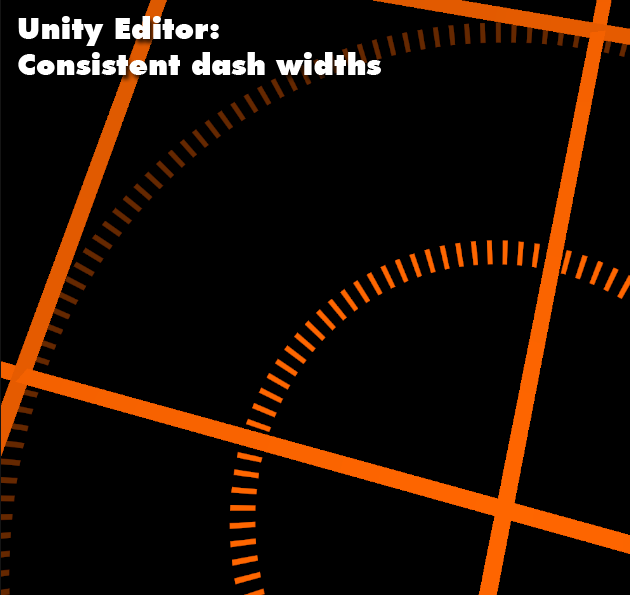
Pic of what happens on device. I spent a while tweaking things to minimise the effect, but this is the best I came up with:

Snap of the component from the editor:
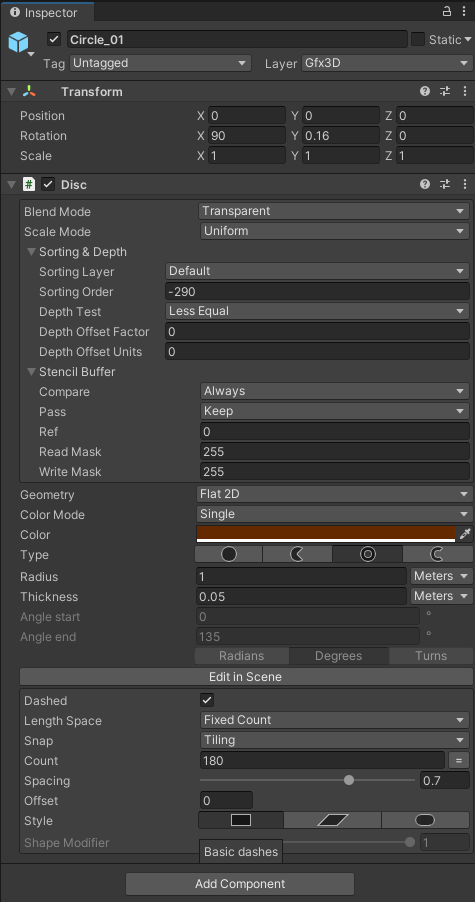
Thanks for an excellent plugin, by the way. Should be a part of Unity in my opinion! This game literally would not be possible without it.

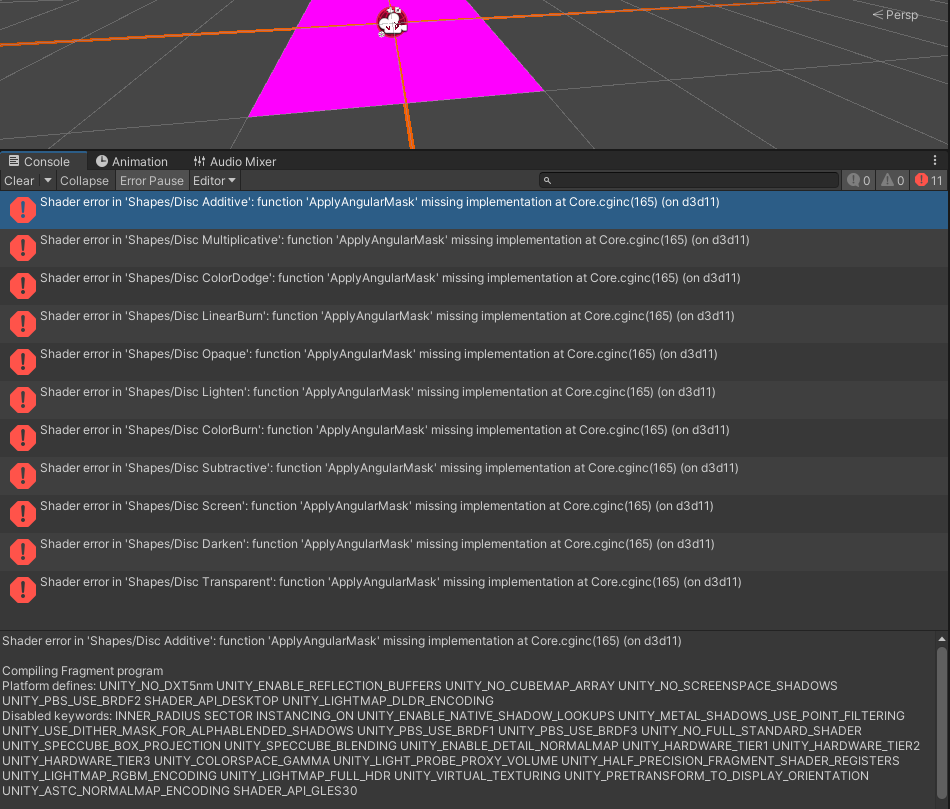

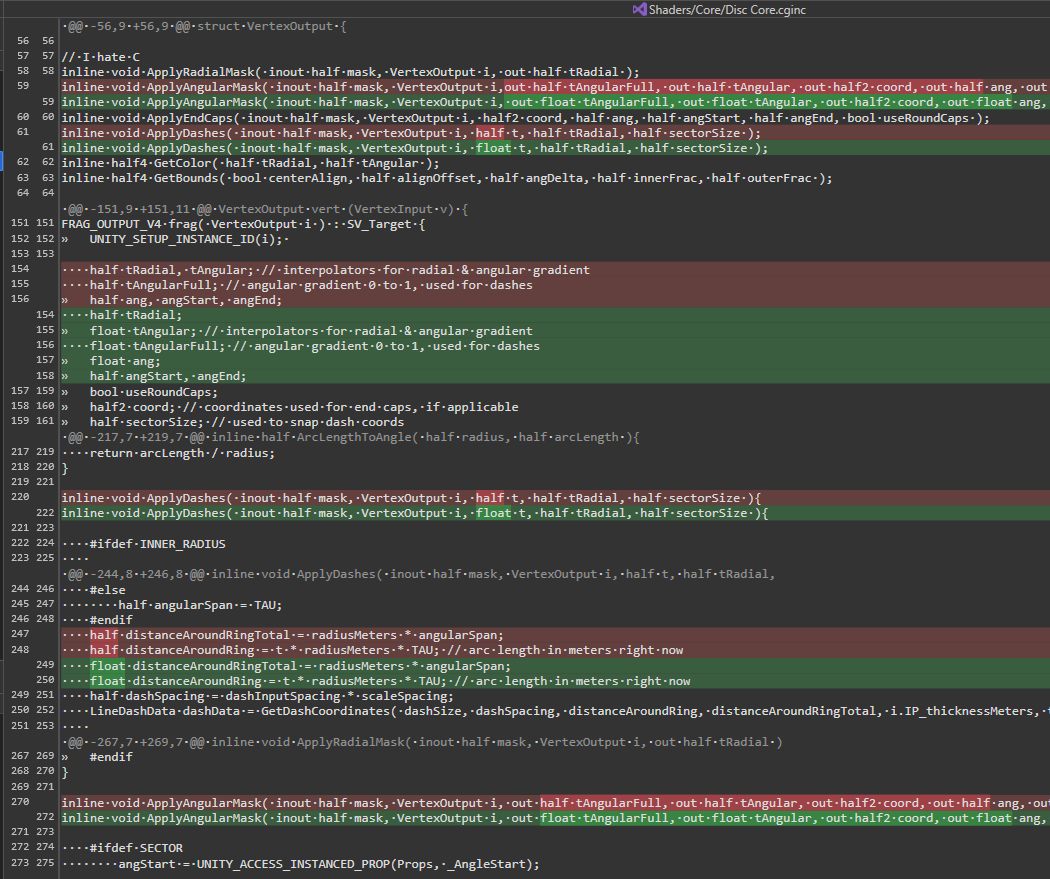
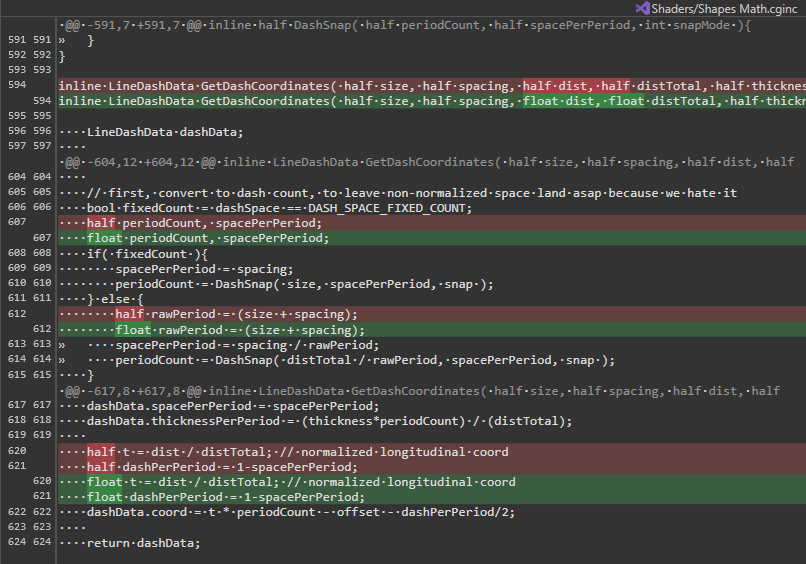
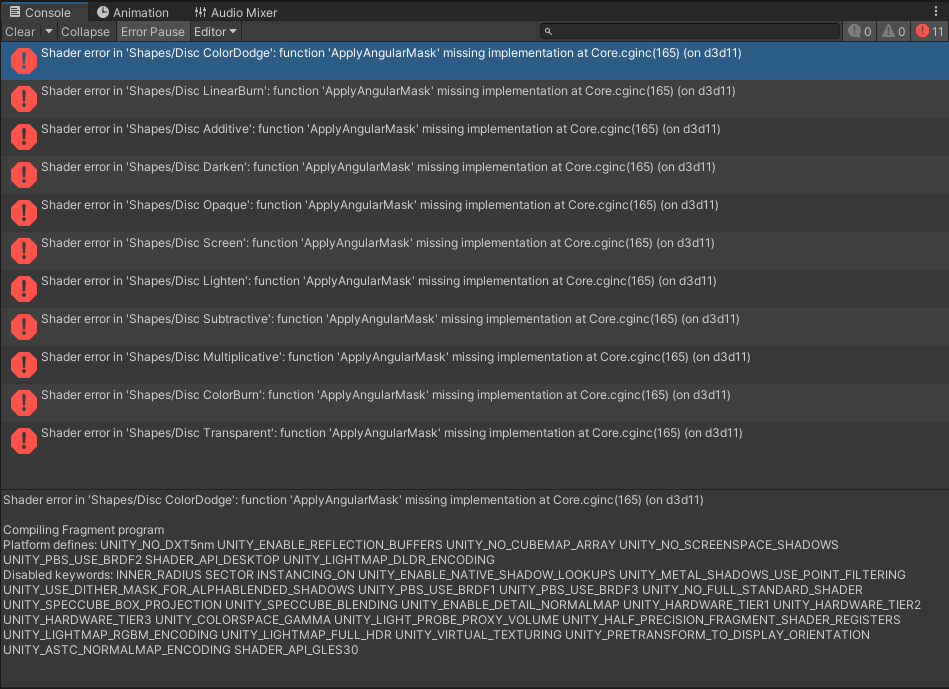
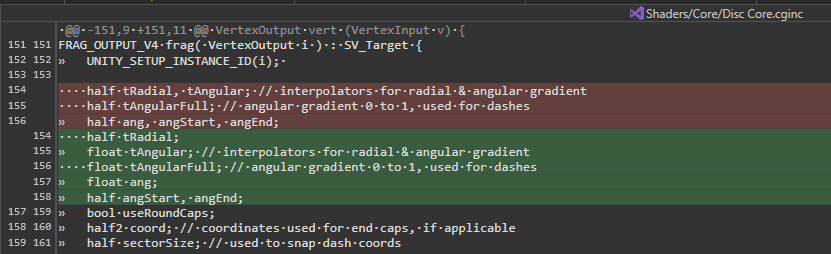
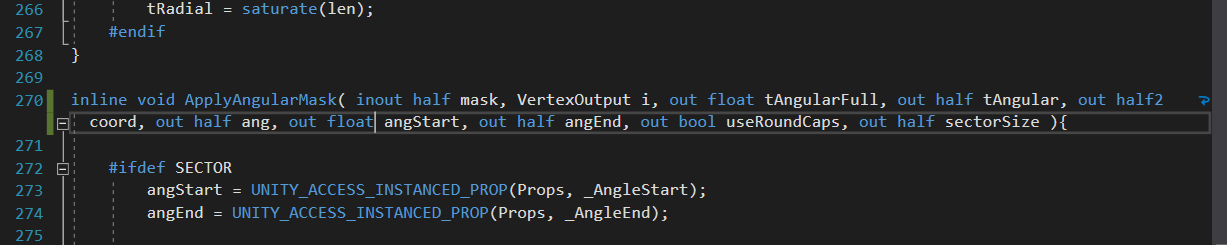
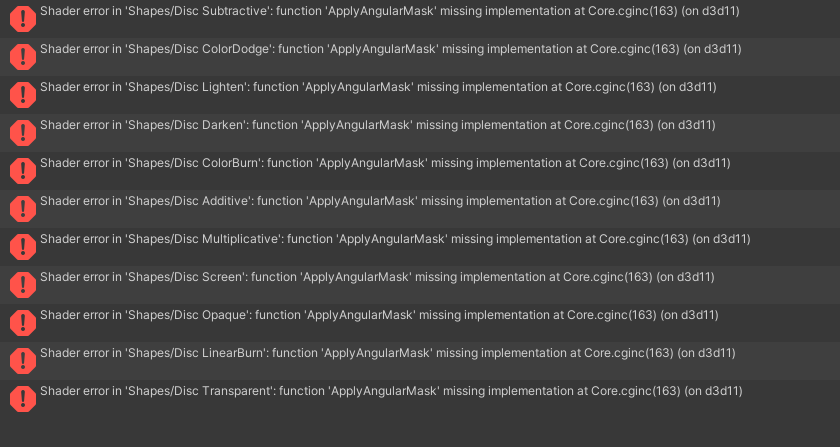
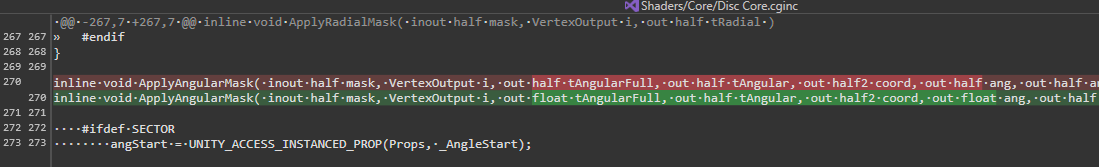
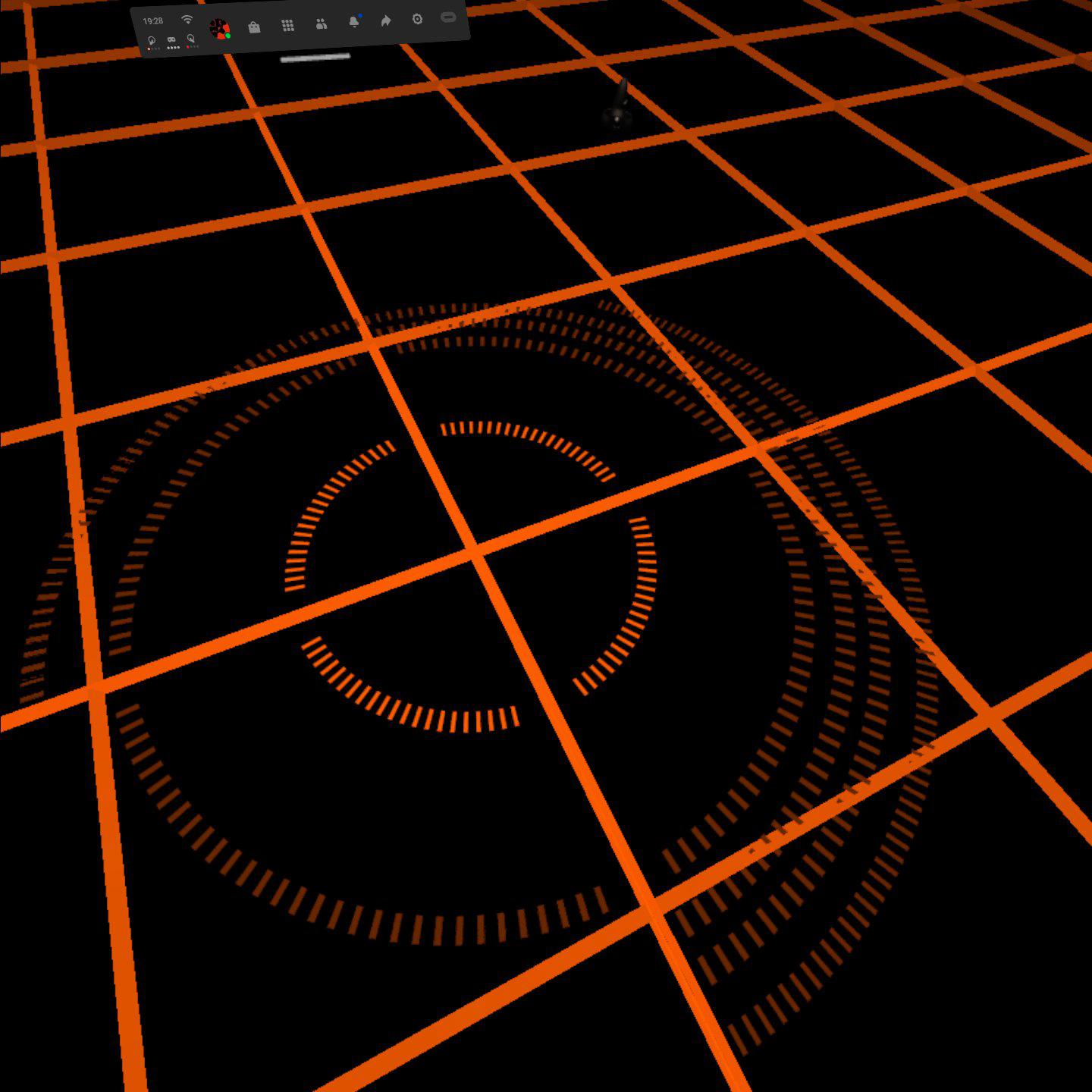
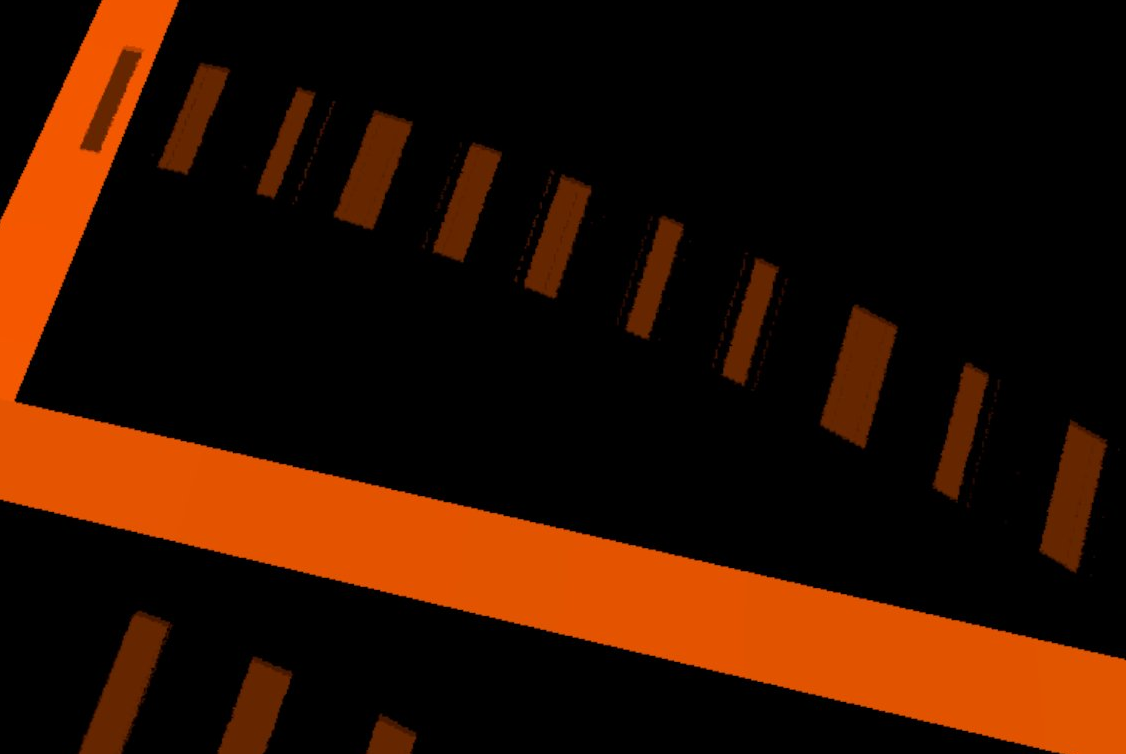
I was thinking about why the errors weren't showing up for you this morning, when it struck me: Perhaps you're building for PC standalone. The Quest is basically an Android device underneath. Did a quick test on my Pixel XL phone and it exhibits the same behavior. Lines are affected too, but a little differently:
Very simple project available here:
https://www.dropbox.com/s/m474qyi58reauw3/ShapesTest.zip?dl=1
This is with the unmodified version of Shapes. Might be a way you can debug it for yourself though. I'm guessing you have many typical Android devices for testing etc.