Thickness work different for shapes
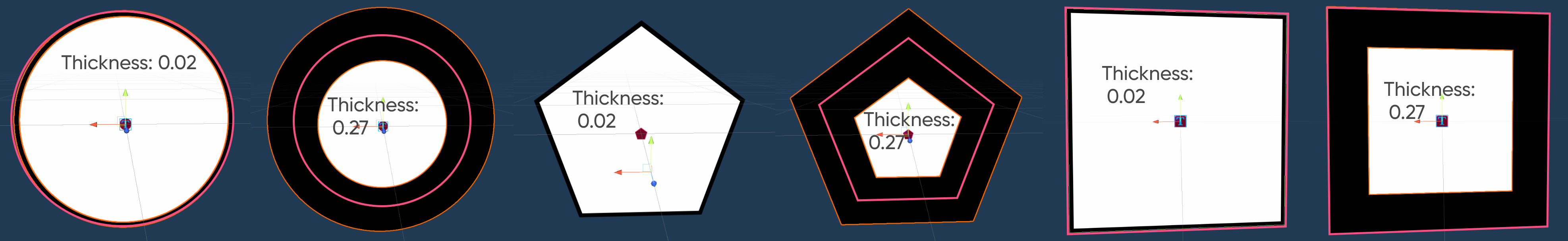
Shapes like Circle, Regular Polygon the Thickness work different than e.g. in the rectangle shape. In the rectangle, the thickness is increased inwards. On the Circle and Regular Polygon, the thickness is increased inwards and outwards.
How I could handle that?
Reporting a bug? please specify Unity version:
2020.2.6f1
Reporting a bug? please specify Shapes version:
3.2.3
Reporting a bug? please specify Render Pipeline:
URP



currently this is something I've been wanting to unify by ways of having a "border pivot" parameter, but there's no timeframe or plan for it yet
right now if you want to use a different pivot, you have to alter the radius/size to compensate