Polyline and Circle components are not rendering, Line components rendering with increased thickness in WebGL builds;
Although everything on my end runs correctly in the editor and other builds (tested MacOS native), WebGL builds seem to have issues with Line, Polyline, and Circle components. For Line components, the thickness renders larger in WebGL; for Polyline and Circle components, the shapes do not render at all in WebGL.
Here is a demo of a scene with Shape components (the MacOS test build displays the scene identically):
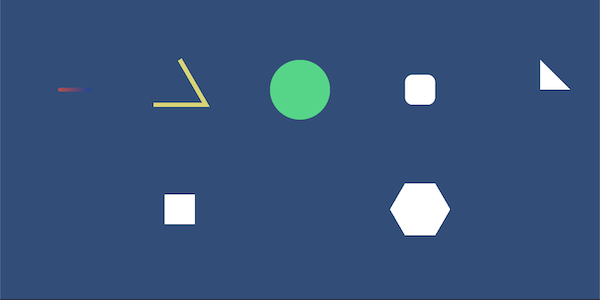
This is the result for the corresponding WebGL build:
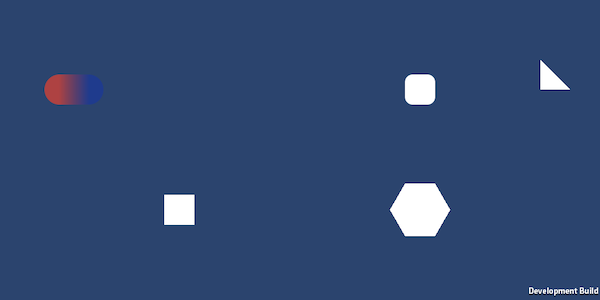
The above demo has 7 top-level GameObjects with Shapes components (from top left: Line, Polyline, Circle, Rectangle, Triangle, Quad, Polygon). The first three components have been colored (although their issues still exist irrespective of color).


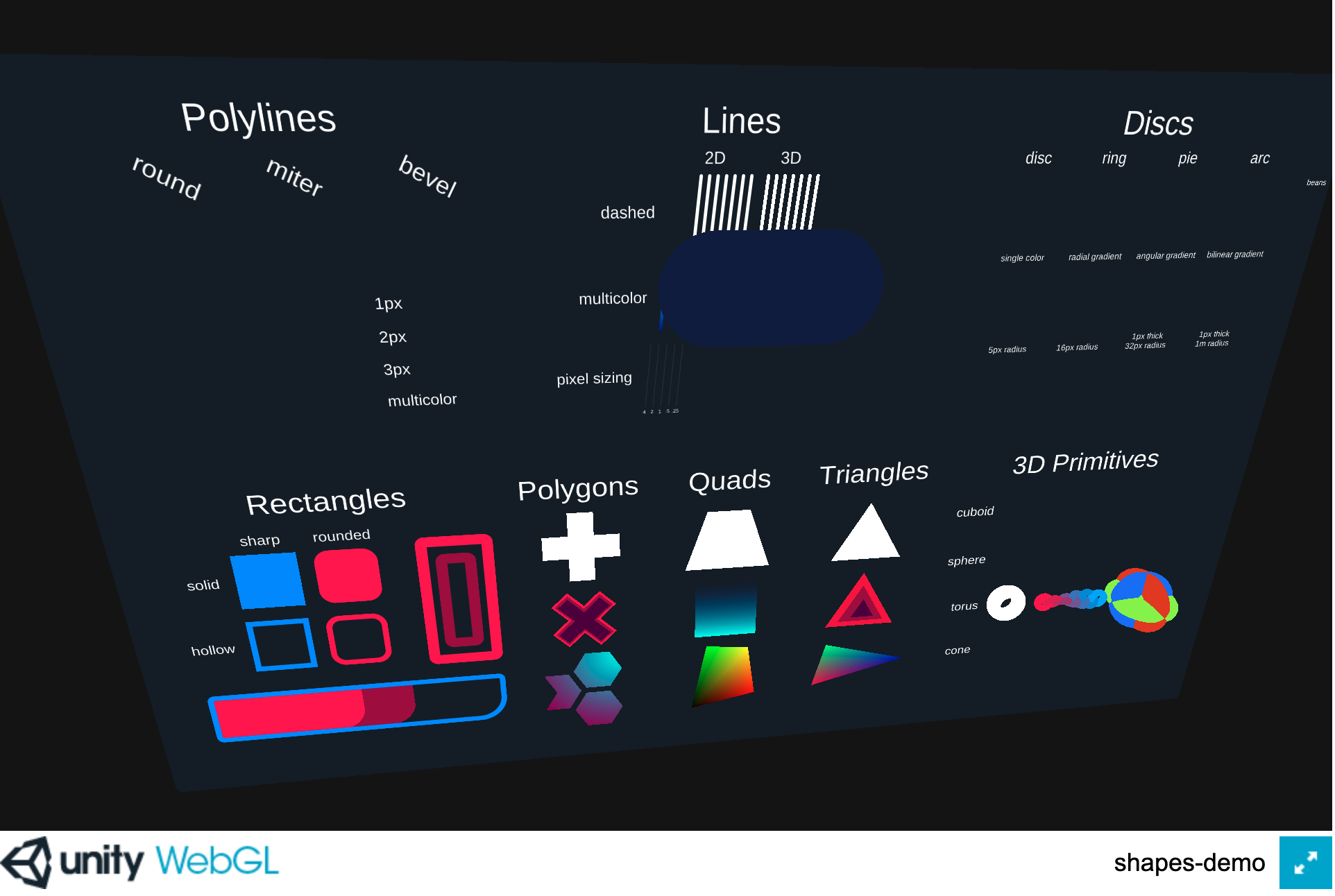
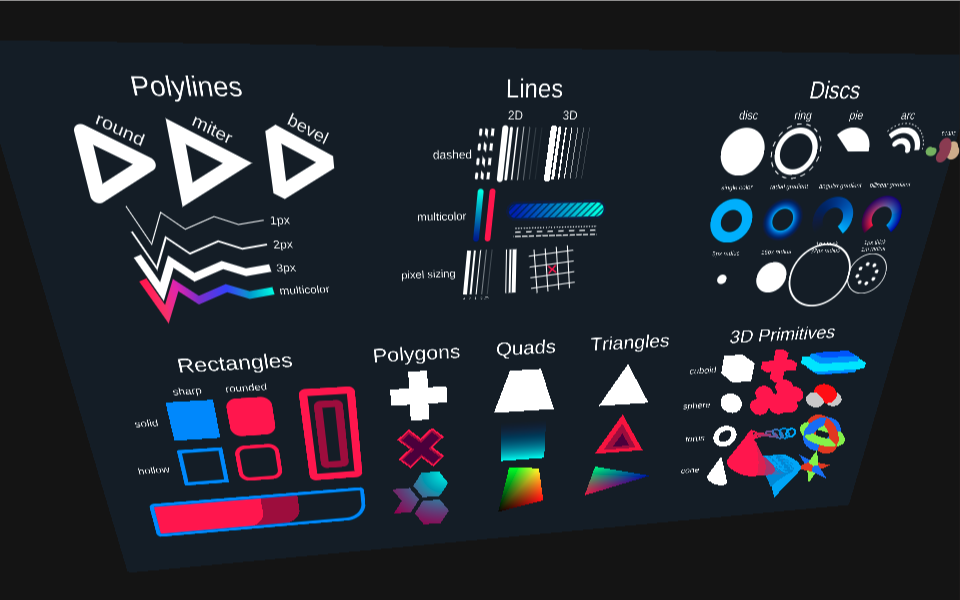
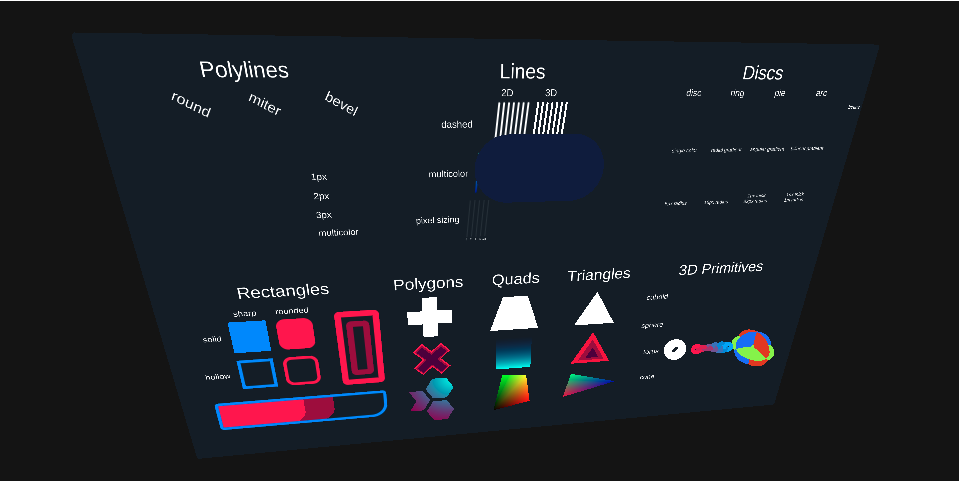
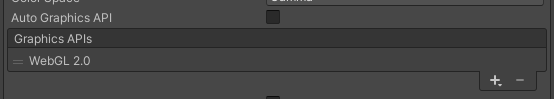
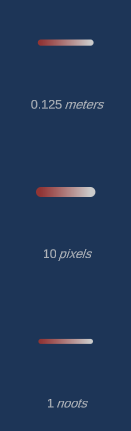

this is a Unity bug, and everything should work as long as you use 2019.4.10 or later! which version did you test it on last?