hello l am have question
l am have same qustion
l am I have always used aline But he couldn't satisfy me with a few questions.
now l am want use for shapes
1. Can I change the font?
2.There may be a large number of health deduction numbers on the same screen, about 500 to 1000 data displayed on the screen, so how is the performance?
Because I use shapes to display the blood loss number when the monster loses blood.
Another question, are there more examples?
I feel like there are too few examples now, and there are some things I don't quite understand.
I also want to use shapes for the scanning of releasing skills
I didn't find any information on how to draw screen coordinates, or more examples about skill scanning.


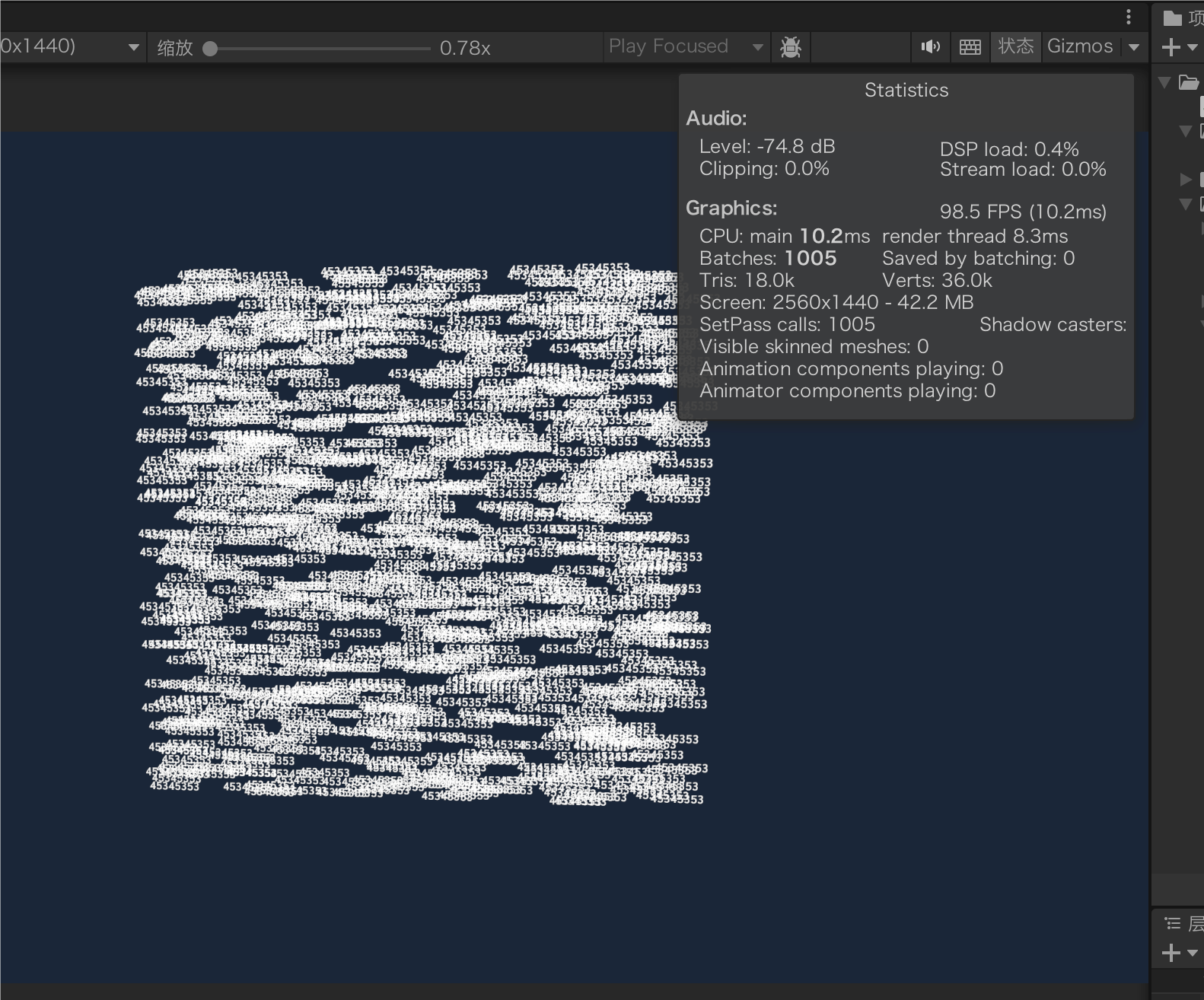
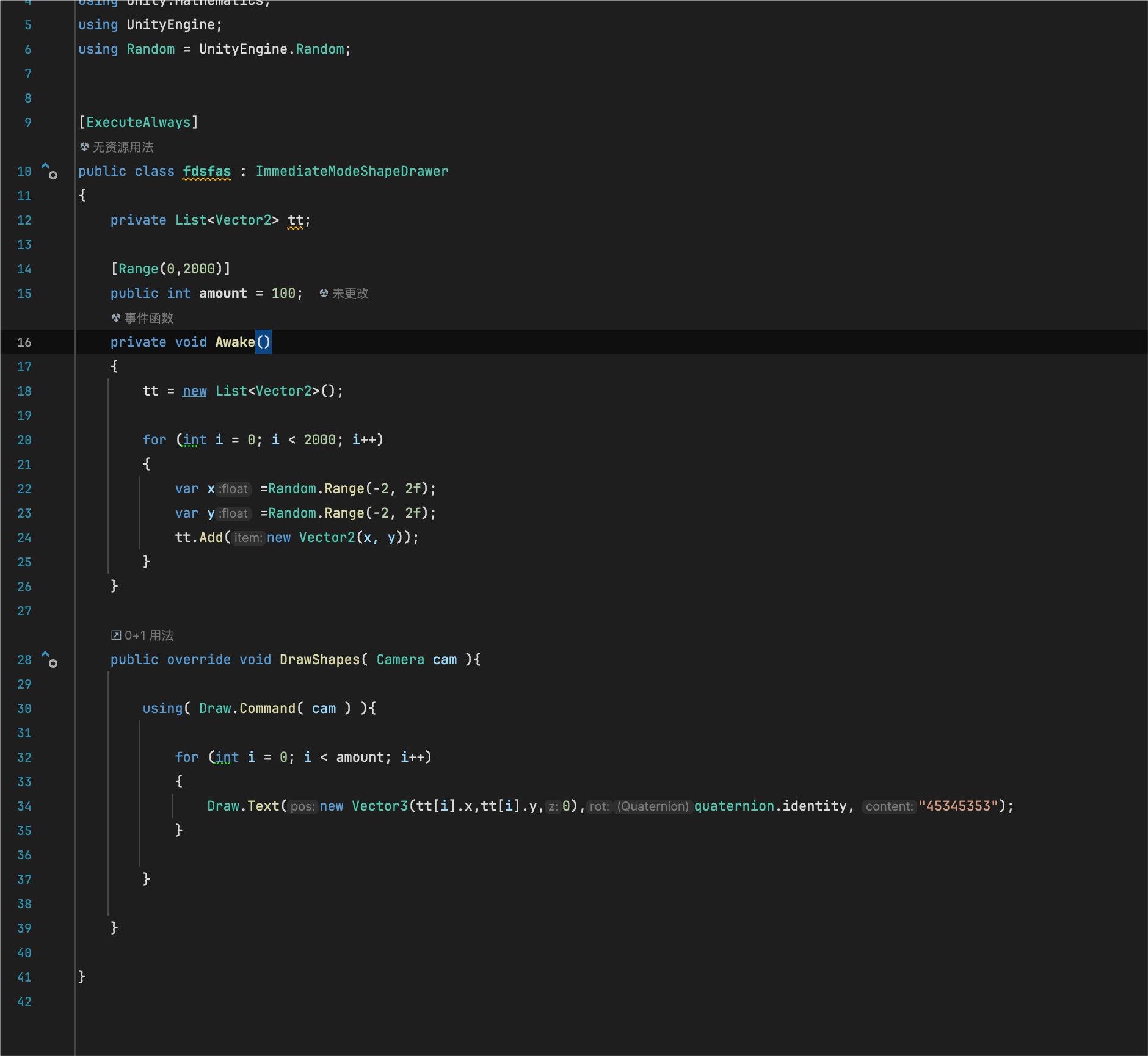
That's the old/slow way of drawing text! you'll want to use TextElement as mentioned in the documentation here