Immediate Mode not drawing in Cameras but in Scene View URP
The shapes, which are drawn with IM, arent showing up in the gameview.
In the Sceneview they are completely fine.
The Color Picker example:
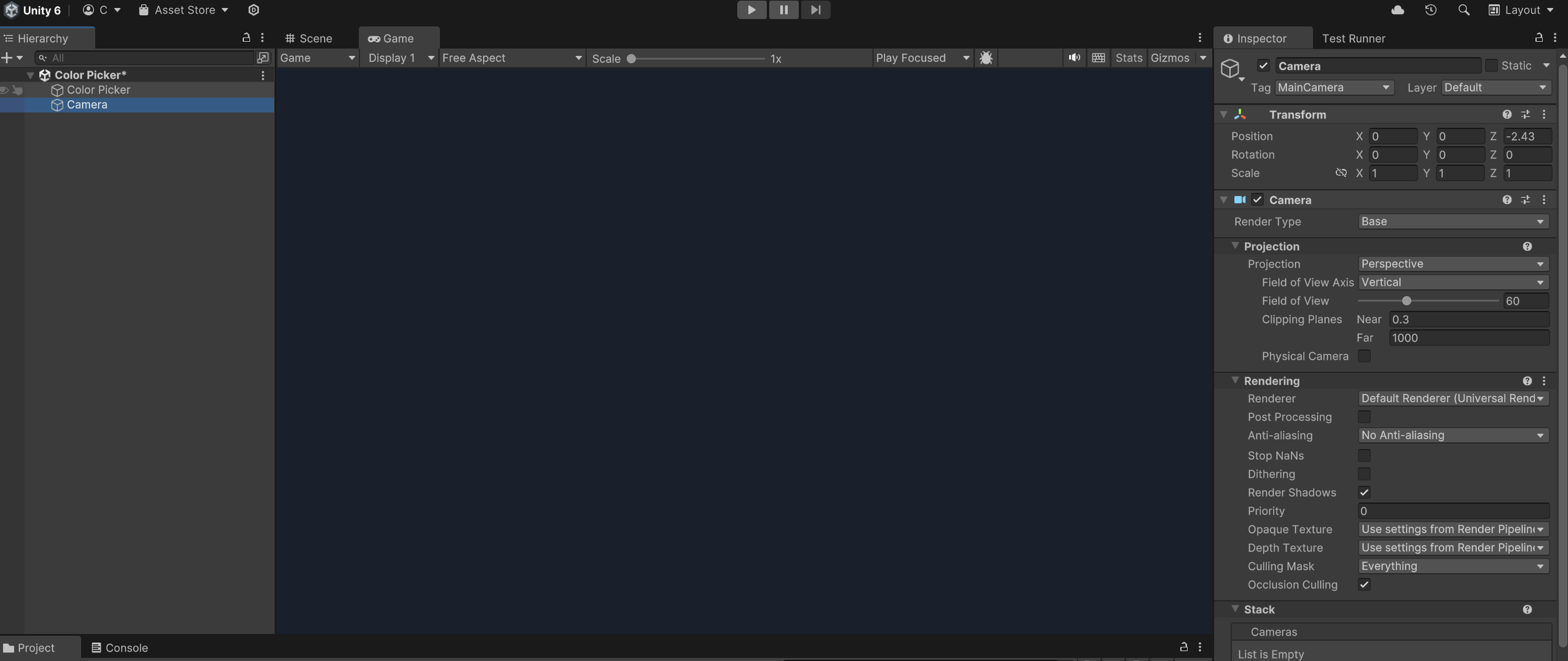
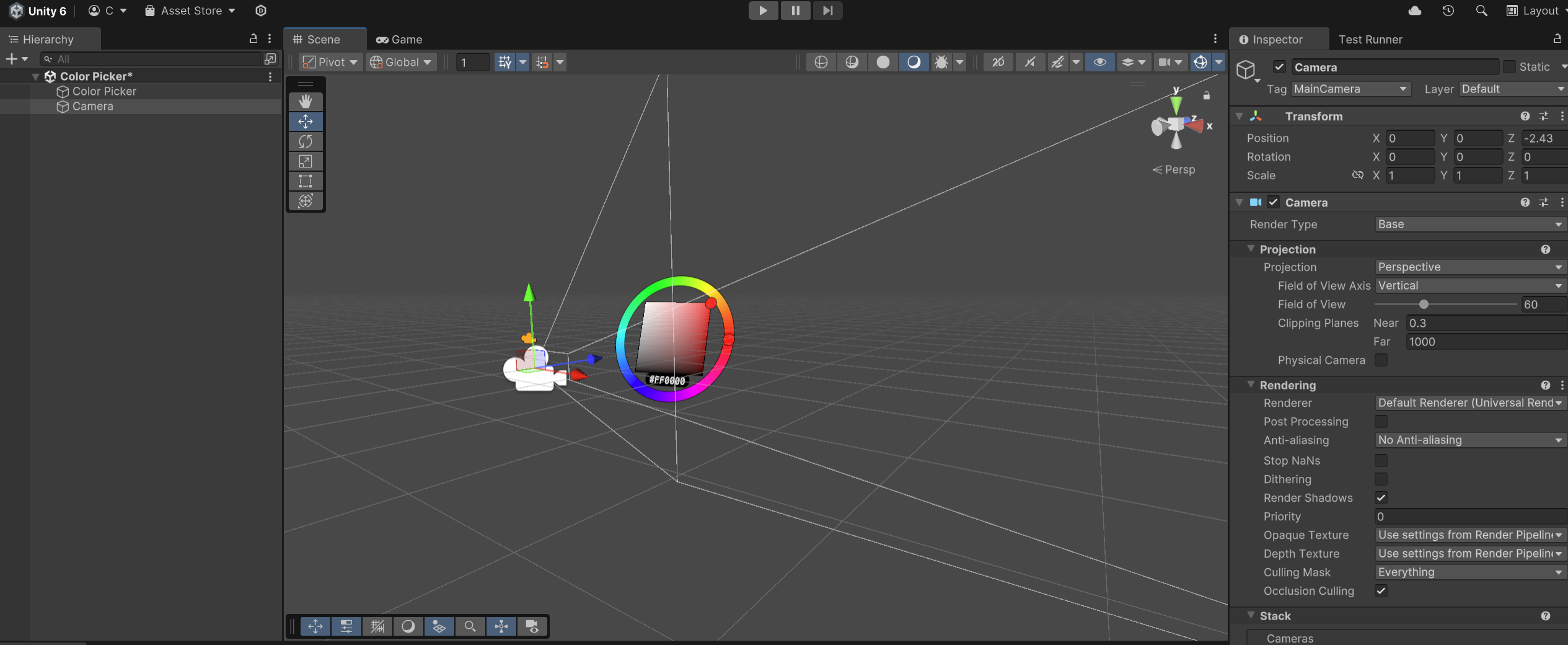
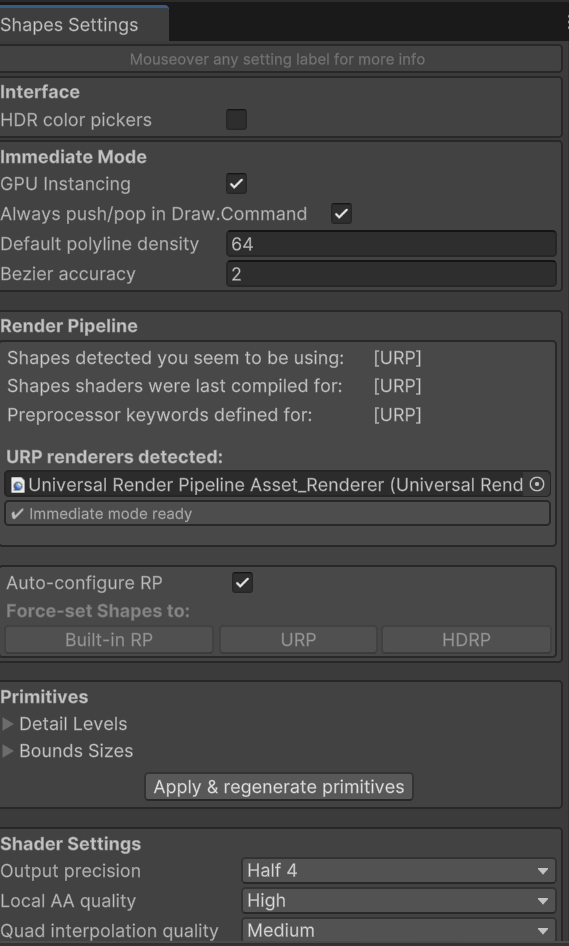
Thanks for any idea. Much appreciated :D
The shapes, which are drawn with IM, arent showing up in the gameview.
In the Sceneview they are completely fine.
The Color Picker example:
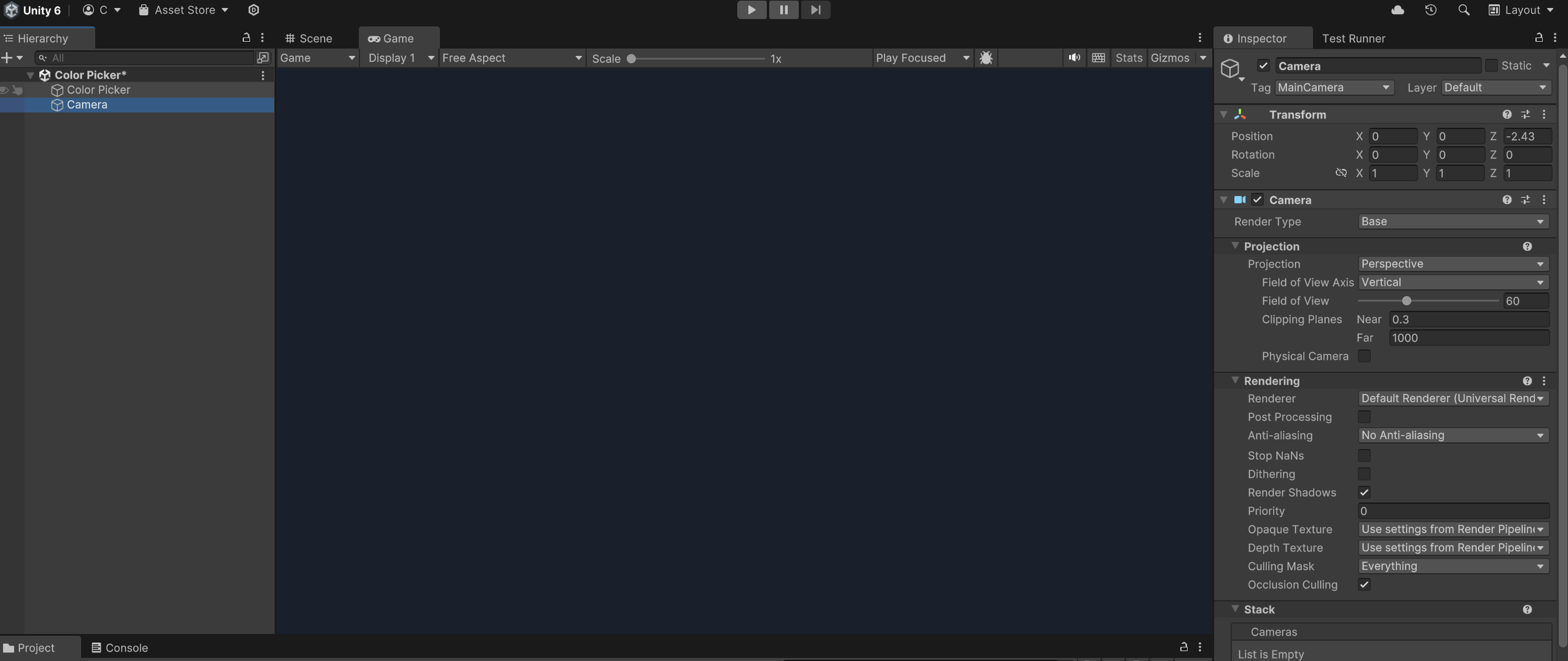
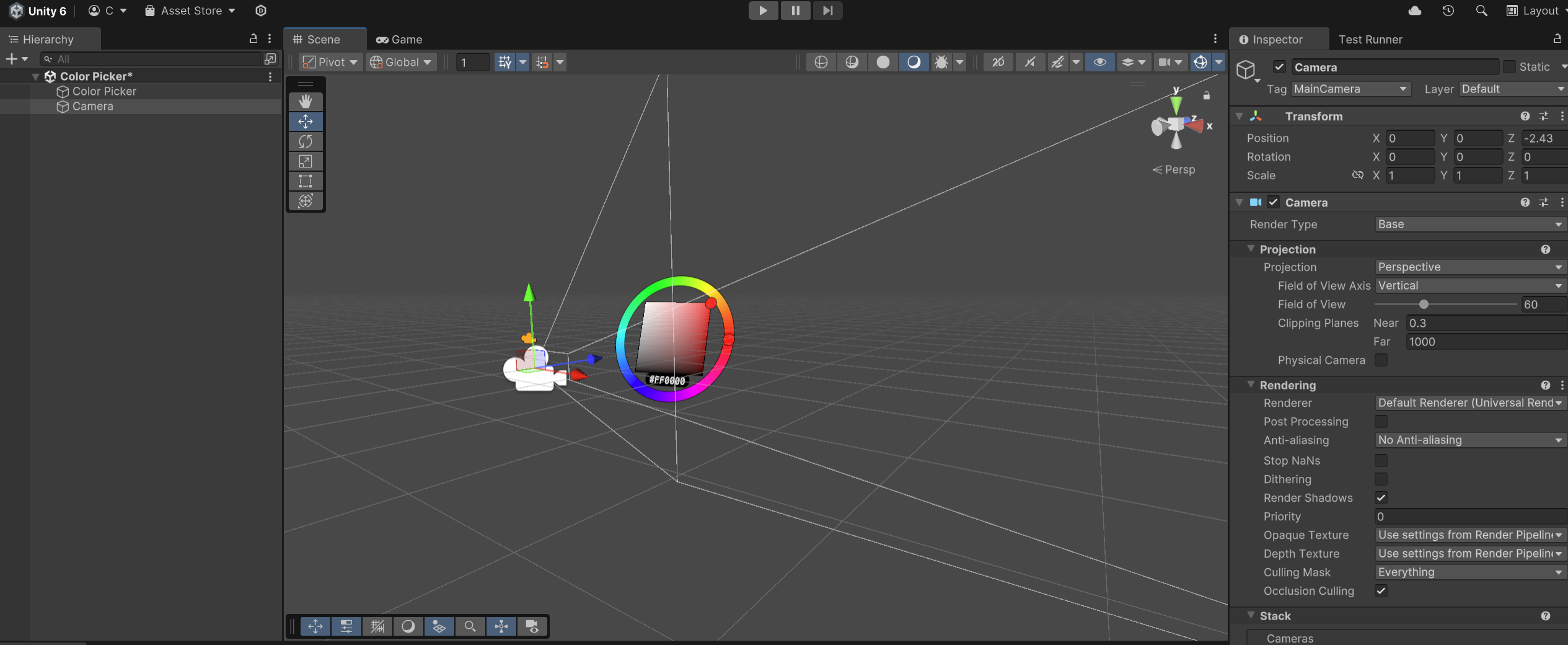
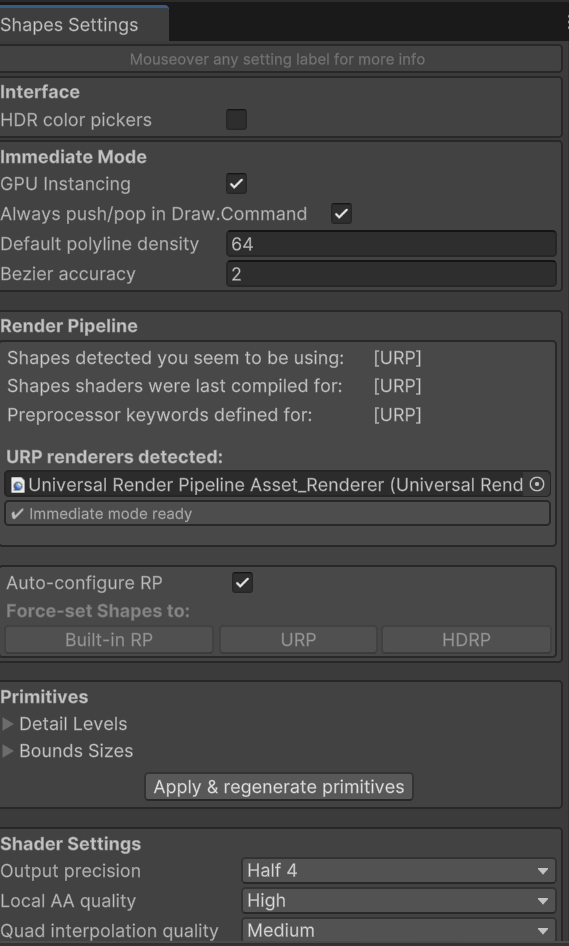
Thanks for any idea. Much appreciated :D



I've reproduced it! and yeah, just enabling MSAA breaks Shapes rendering. Or rather, it does render, it just doesn't get to be included in the final render pass
it looks like it might have something to do with the injection point - the default injection point of rendering before post processing, seems to create a mismatch in MSAA states.
Workaround
Set the second parameter of the Draw.Command function to any event prior to BeforeRenderingPostProcessing, the closest one being AfterRenderingTransparents in URP:
using( Draw.Command( cam, RenderPassEvent.AfterRenderingTransparents ) ){
// ...
}

Ok i found it... in the URP-Asset I had to disable msaa. But I thought you should enable MSAA for subpixel rendering?

Thank you very much for the super fast response.
I redid everything you said and it still doesnt work.
So I created a new Unity URP-Project and there it works.
No idea what the problem is.
For me the easiest solution is to port my small project to the new unity project.
hmm, maybe it's the URP version that's different between the two?

Thank you very much for the super fast response.
I redid everything you said and it still doesnt work.
So I created a new Unity URP-Project and there it works.
No idea what the problem is.
For me the easiest solution is to port my small project to the new unity project.

first, make sure your URP renderer actually has the Shapes render feature
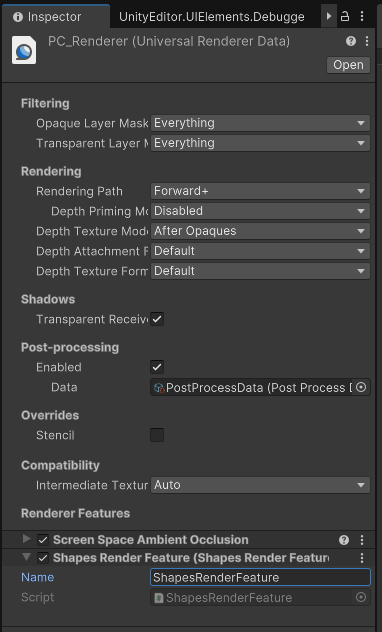
If it doesn't, you'll need to add it, though it looks like it should already be added. Also make sure you don't have any errors in your project that might've disrupted Shapes URP setup process.
If you upgraded in place, sometimes shaders don't properly recompile, I would recommend doing a clean install and see if it fixes it!
This has now been (properly) fixed for 4.4.1